If it does work, I want to thank Jill for explaining to me how to do it - she gives great e-mail instructions. It's always fun to learn new things.
Next I want to learn how to make it so that Jill's name would be highlighted and when you click on it...it takes you to her website. I hope I am explaining it clearly.
Yeah...I keep learning new things about blogging.



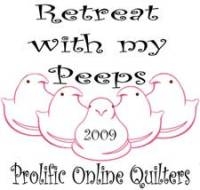


4 comments:
When you find out how to do that...highlighted name thing...let me in on the secret. I don't know how either. But...the link worked! I can do that part too, but not the name. Have a great Monday.....
The highlighted name thing is quite easy on Blogger:
1. Type in the name as usual
2. Select the name so it's highlighted
3. On the menu above your text, there's a little icon that looks like a link in a chain. This is your "hyperlink" button.
4. Click on the hyperlink button, and a space for the web address will appear.
5. Fill in the address (copying is easiest, but in Blogger, you have to have already copied the address; you can't do it with this window open).
6. Voila!
Jen just helped me learn how to do the name hyper linked thing! I'm so excited that I can do it now and it's so easy. Michele's instructions are good.
Yeah good for you! I have two books html for dummies and how to create a website for dummies.. I hope they will come in handy one day with all this blog stuff.
Heather
Post a Comment